Monitoring On-Premises Servers with Hyperbyte
In today's dynamic IT landscape, monitoring on-premises servers is crucial for maintaining optimal performance, ensuring reliability, and preemptively identifying potential issues. At Hyperbyte, we've designed our solution to simplify the monitoring process while providing comprehensive insights into your infrastructure. In this blog post, we'll explore how Hyperbyte makes it easy to monitor on-premises servers and the benefits of doing so.
Why Monitor On-Premises Servers?
Monitoring on-premises servers is essential for several reasons:
- Performance Optimization: Regular monitoring helps you keep track of resource usage, enabling you to optimize server performance by balancing workloads and avoiding resource contention.
- Proactive Issue Detection: By continuously monitoring server health and performance metrics, you can detect and address issues before they impact your operations.
- Security: Monitoring can help detect unusual activities and potential security breaches, allowing you to take immediate action.
- Capacity Planning: Understanding current usage trends and resource consumption helps in effective capacity planning and future-proofing your infrastructure.
- Compliance: Regular monitoring helps ensure that your servers comply with internal policies and external regulations.
Getting Started with Hyperbyte
Hyperbyte is designed to be user-friendly, allowing you to get started with minimal effort. Here's how you can start monitoring your on-premises servers with Hyperbyte:
- Create an Account: First, you'll need to create an account on the Hyperbyte platform. This will give you access to your project ID and the monitoring dashboard.
- Run the Installation Command: With Hyperbyte, setting up monitoring on your servers is as simple as running a one-line command. Open a terminal on your server and execute the following:
bash <(curl -Ss https://dl.dev.hyperbyte.cloud/sinstall) "<project id>" - Replace
<project id>with the project ID you received when you created your account. This command downloads and installs the Hyperbyte agent, which starts collecting data and reporting it to your Hyperbyte dashboard.
Features of Hyperbyte Monitoring
Hyperbyte offers a range of features that make monitoring your on-premises servers effective and straightforward:
- Real-Time Monitoring: Get instant insights into your server's performance with real-time metrics and alerts.
- Comprehensive Metrics: Monitor CPU, memory, disk usage, network activity, and more to get a complete picture of your server's health.
- Alerts and Notifications: Set up custom alerts to be notified of potential issues via email, SMS, or other channels, allowing you to respond promptly.
- Historical Data Analysis: Access historical data to identify trends, conduct root cause analysis, and plan for future capacity needs.
Use Cases
Monitoring on-premises servers with Hyperbyte is beneficial across various scenarios:
- Data Centers: Ensure high availability and performance of servers hosting critical applications and services.
- Development and Testing Environments: Monitor development and testing servers to maintain performance and identify potential bottlenecks early.
- Remote Offices: Keep an eye on servers located in remote offices to ensure they are operating smoothly and securely.
- Compliance and Security: Maintain compliance with industry standards and detect security anomalies in real-time.
Conclusion
Monitoring on-premises servers is a critical task for any IT infrastructure, and Hyperbyte makes it simpler and more efficient than ever. With a quick setup process and a powerful feature set, Hyperbyte provides you with the tools you need to ensure your servers are performing optimally and securely.
Whether you're managing a large data center or a single server in a remote office, Hyperbyte has you covered. Sign up today and experience the benefits of seamless on-premises server monitoring.